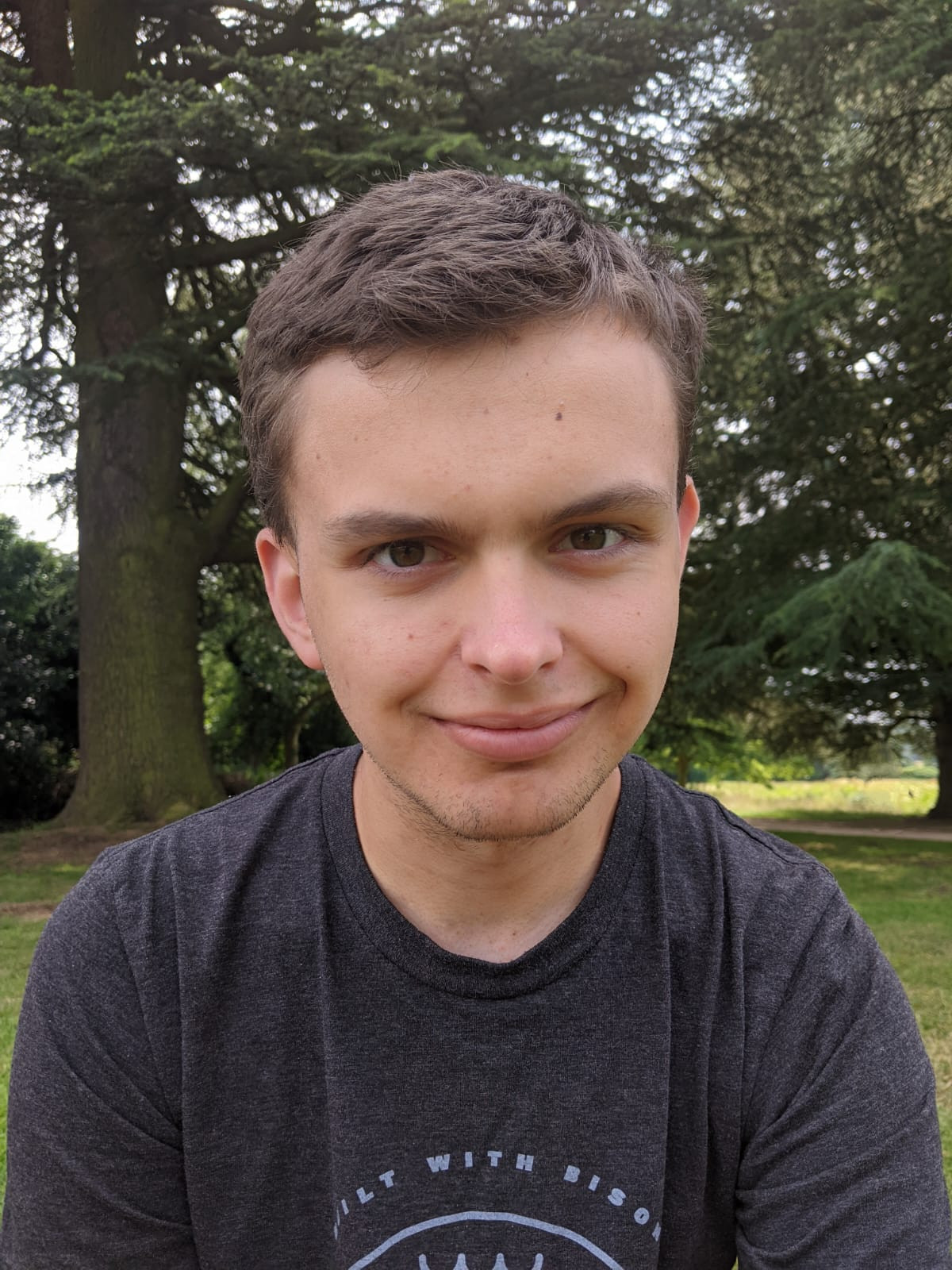Hide red bars in Sketch
Heads up: This post is more than 4 years old, so some of it may be out-of-date.
If you're slicing a design from a designer in Sketch, you may find some horizontal/vertical red bars. Here's a quick little how-to on how to get rid of them.
- Go to the Sketch artboard with the red bars
- Go to
Viewin the top Sketch menu, in the dropdown, hover overCanvasand thenLayout Settings. - You'll see something like this:
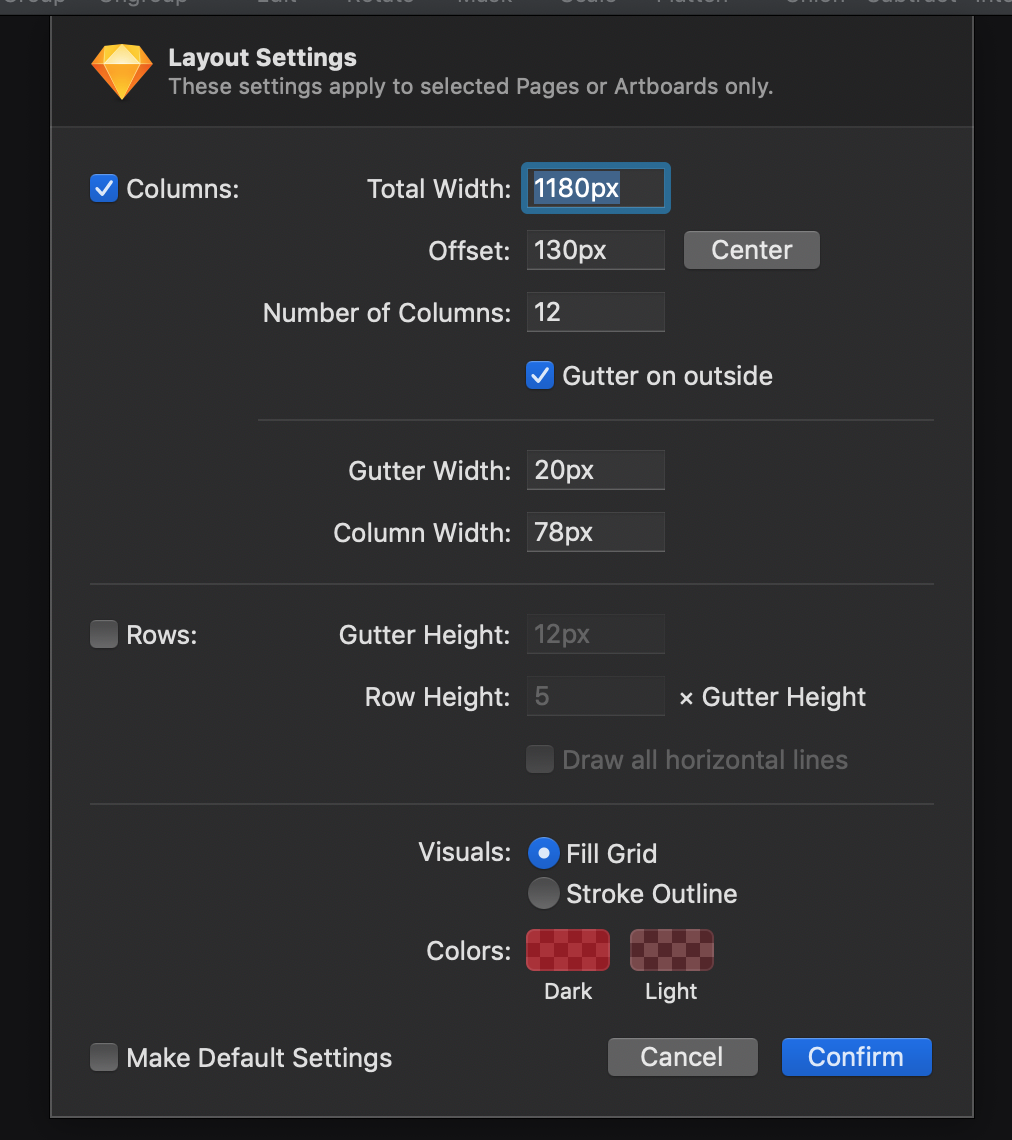
- Uncheck
ColumnsandRows, then pressConfirmand hey presto, bars are gone!